No Proof of Address document? You can still update your Aadhaar address with the help of an Address Verifier (a family member, relative, friends, landlord, etc.) who is willing to let you use their address as proof. Read More: MORE DETAILS
முகவரி சரிபார்ப்பு
கடிதத்திற்கான கோரிக்கை
1.
என்
முகவரிக்கு ஏதேனும் ஆவண ஆதாரம் இல்லை. என் முகவரி எனது ஆத்ஹாரில் இன்னமும் புதுப்பிக்க முடியுமா?
ஆமாம், எந்த ஆவணம் முகவரி சான்று இல்லாத (PoA)
இல்லாவிட்டால், உங்கள் தற்போதைய முகவரி உங்கள்
முகவரிக்கு சரிபார்த்து ஒரு முகவரி சரிபார்ப்பின் உதவியுடன் ஒரு முகவரி
சரிபார்ப்பு கடிதத்திற்கான ஆன்லைன் கோரிக்கையை அனுப்பி வைக்கலாம். முகவரியினைச் சரிபார்த்து, முகவரி சரிபார்ப்பாளரின்
(குடும்ப உறுப்பினர், உறவினர், நண்பர்கள்,
உரிமையாளர், முதலியன) நீங்கள் தற்போது உள்ள
முகவரியினை புதுப்பிக்கலாம்.
2.
முகவரி
சரிபார்ப்பு கடிதம் என்றால் என்ன?
முகவரி சரிபார்ப்பு கடிதம் முகவரி
சரிபார்ப்பு முகவரிக்கு அனுப்பப்படும் கடிதம். இந்த கடிதத்தில், முகவரி
சரிபார்ப்பு அனுமதிகள் பின்னர் அவரது / அவரது முகவரியைப் பயன்படுத்துவோர் கோரிக்கை
வசிப்பிடம் மூலம் செல்லுபடியாக்கத்திற்கு அனுப்பப்படும் இரகசிய குறியீடு
கொண்டிருக்கும். கோரிக்கை வெற்றிகரமாக
சமர்ப்பிக்கப்பட்ட பின்னர், குடியிருப்பாளர் கோரிக்கை
எழுப்பப்பட்ட தேதி முதல் 30 நாட்களுக்குள் ஆத்ஹார்
சரிபார்ப்பு கடிதம் பெறுவார்.
3.
முகவரி
சரிபார்ப்பு யார்?
முகவரி முகவரி சரிபார்ப்பு ஒரு
குடும்ப உறுப்பினராக இருக்கலாம், உறவினர், நண்பர்கள், உரிமையாளர்
நீங்கள் அவர்களின் முகவரியை சான்று என பயன்படுத்த அனுமதிக்க தயாராக உள்ளது. முகவரி சரிபார்ப்பு முகவரியில் அவரின் / அவரது ஆத்ஹாரில் பதிவு செய்யப்படும்
அதே முகவரியைக் கொண்டிருக்க வேண்டும்.
தயவு செய்து கவனிக்கவும்:
- இருவரும் குடியிருப்போர் மற்றும்
முகவரி வழங்குபவர் / வெர்சீயியர் ஆகியோரின் தங்களது மொபைல் எண்களை அவற்றின்
அந்தந்தாருடன் பதிவு செய்ய வேண்டும்.
- OTP வழியாக
அங்கீகாரம் பெற இருவருக்கும் குடியுரிமை மற்றும் முகவரி வழங்குபவர் /
சரிபார்ப்பு ஆகியவை தேவைப்படும்
- முகவரி கடன் / வெர்சீயர்
குடியிருப்பாளரின் ஆதாஹரில் புதுப்பிப்பதற்காக அவரது முகவரியை அவரது
முகவரியைப் பயன்படுத்த அனுமதிக்கும் அவரது / அவள் ஒப்புதல் கொடுக்கத் தயாராக
இருக்க வேண்டும்.
- முகவரி சரிபார்ப்பு கடிதம்
கோரிக்கை செயல்பாட்டில் உள்ளது, அதே சமயம், குடியுரிமை
& சரிபார்ப்பு இருவரும் ஒத்திசைவில் இருக்க வேண்டும்.
- முகவரி சரிபார்ப்பு குறிப்பிட்ட
நேரத்திற்குள் ஒப்புதலை வழங்கத் தவறினால் கோரிக்கை தவறானது. மறுபடியும்
மீண்டும் செயல்முறை தொடங்க வேண்டும்.
4.
"ஆத்ஹார்
சரிபார்ப்பு கடிதம்" என்ற தலைப்பிற்கான வேண்டுகோளை எப்படி உயர்த்துவது?
முகவரி சரிபார்ப்பு கடிதத்திற்கான
வேண்டுகோளை அனுப்ப நீங்கள் http://www.uidai.gov.inஅல்லது https://resident.uidai.gov.in ஐ பார்வையிட வேண்டும் மற்றும் ஆன்டார்
புதுப்பிப்பின் கீழ் "கோரிக்கை ஆடிஹார் சரிபார்ப்பு கடிதம்"
விருப்பத்தைத் தேர்ந்தெடுக்கவும் பகுதி. இது சுய சேவை
புதுப்பிப்பு போர்ட்டை (SSUP) திறக்கும், அதில் நீங்கள் பெல்லோவிற்கான வழிமுறைகளை பின்பற்ற வேண்டும்.
நிலை 1: குடியுரிமை முகவரி சரிபார்ப்பு
கடிதத்திற்கான கோரிக்கையை தொடங்குகிறது
1. ஆடாருடன் உள்நுழைக
2. சரிபார்ப்பு ஆடிஹார் ஐ உள்ளிடுக
3. சமர்ப்பி
கட்டம் 2: முகவரி சரிபார்ப்பு மூலம் ஒப்புதல்
1. சரிபார்ப்புக்கு எஸ்எம்எஸ் இணைப்பைப்
பெறுகிறது
2. சரிபார்ப்பிற்காக சரிபார்ப்பு கிளிக்
செய்து, OTP உடன் இரண்டாவது SMS
ஐ பெறுகிறது
3. இந்த OTP, கேப்ட்சா மற்றும் சரிபார்க்கிறது
4. குடியிருப்பாளர் SRN வழியாக எஸ்.ஆர்.என். பெறுகிறார்
கட்டம் 3: குடியிருப்பாளர் சரிபார்ப்பு
ஒப்புதலுக்கான உறுதிப்படுத்தல் பெறுகிறார்
1. SRN உடன் உள்நுழைக
2. முன்னோட்ட முகவரி
3. உள்ளூர் மொழியை திருத்து
(தேவைப்பட்டால்)
4. சமர்ப்பி
நிலை 4: குடியிருப்பாளர் கடிதம் பெற்றார்
1. இரகசிய கோட் மூலம் முகவரி சரிபார்ப்பு
கடிதம் சரிபார்ப்பு முகவரிக்கு அஞ்சல் வழியாக அனுப்பப்பட்டது
2. குடியுரிமை SSUP மற்றும் கிளிக் 'புதுப்பித்தல் முகவரி தொடரவும்' இணைப்பை கிளிக்
3. ஆடாருடன் பதிவுகள்
4. 'ரகசிய கோட் வழியாக முகவரி புதுப்பிக்க'
விருப்பத்தை தேர்ந்தெடுக்கவும்
5. இரகசிய குறியீட்டை உள்ளிடவும்
6. புதிய முகவரியை மதிப்பாய்வு செய்து
சமர்ப்பிக்கவும்
7. உங்கள் புதுப்பிப்பு கோரிக்கை எண் (URN) திரையில் காண்பிக்கப்படும்
5. Aadhaar Validation Letter க்கான
இரகசிய குறியீட்டு தலைமுறைக்கு பிறகு என்ன நடக்கும்?
கோரிக்கையை உருவாக்கியவுடன், அச்சிடப்பட்ட முகவரி சரிபார்ப்பு
கடிதம் கைமுறையாக அங்கீகரிக்கப்பட்ட / சரிபார்க்கப்பட்டு, பிறகு
இந்திய வேகம் போஸ்ட்டின் DoP அதாவது Verifier இன் முகவரிக்கு அனுப்பப்படும். முகவரியை
புதுப்பிக்க கீழ்க்காணும் வழிமுறைகளை மக்கள் பின்பற்ற வேண்டும்: -
1. Http://www.ssup.uidai.gov.in ஐ பார்வையிடவும்
2. 'புதுப்பித்தல் முகவரி புதுப்பிக்க'
என்ற இணைப்பை கிளிக் செய்யவும்
3. ஆதாருடன் உள்நுழைக
4. 'ரகசிய கோட் வழியாக முகவரி புதுப்பிக்க'
விருப்பத்தை தேர்ந்தெடுக்கவும்
5. இரகசிய குறியீட்டை உள்ளிடவும்
6. புதிய முகவரியை மதிப்பாய்வு செய்து
சமர்ப்பிக்கவும்
7. உங்கள் புதுப்பிப்பு கோரிக்கை எண் (URN) திரையில் காண்பிக்கப்படும்
குறிப்பு: - இரகசிய குறியீடு
நுழைவுக்காக மூன்று முயற்சிகள் மட்டுமே வழங்கப்படும்.
6. எனது சரிபார்ப்பு மொபைல் எண் பதிவு
செய்யவில்லை. பிறகு நான்
எவ்வாறு இந்த சேவையைப் பயன்படுத்த முடியும்?
இந்த சேவை கோரிக்கை வசிப்பிடம்
மற்றும் ஆடிஹார் பதிவு செய்த மொபைல் எண்ணை சரிபார்க்க வேண்டும். நீங்கள் இந்த சேவையைப்
பயன்படுத்த விரும்பினால், உங்கள் ஆதாஹரில் மொபைல் எண்ணை
புதுப்பித்து / சேர்க்க வேண்டும்.
7. என் சரிபார்ப்பு பெயரை திரையில் புதிய
முகவரியில் ஏன் காண்பிப்பது?
சரிபார்ப்பாளரின் பெயர் c / o களத்திற்கு முன் நிரப்பப்படும். இது திருத்த முடியாது.
8. திரையில் முகவரி பிரிவில் தகவலை
திருத்த முடியுமா?
உங்கள் சரிபார்ப்பு ஆடிஹார்
முகவரியிலிருந்து இந்த தகவல்கள் முன் பூர்த்தி செய்யப்பட்டுள்ளன. இடது பக்கத்தில் ஆங்கிலத்தில்
உள்ள விவரங்கள் திருத்த முடியாது. இருப்பினும், தேவையான புலத்தை தேர்ந்தெடுப்பதன் மூலம் வலதுபுறத்தில் உள்ளூர் மொழி
மொழிபெயர்ப்புகளை சரி செய்யலாம். நீங்கள் உள்ளூர் மொழி
மொழிபெயர்ப்பு செய்ய UIDAI ஐ அனுமதிக்க தேர்வு செய்யலாம்.
9. SRN என்றால் என்ன?
ஒரு குடியுரிமை சரிபார்ப்பு
கடிதத்தின் மூலம் ஒரு ஆடிஹார் முகவரி புதுப்பிப்பு கோரிக்கையை தொடங்கும்போது SRN அல்லது சேவை கோரிக்கை எண்
உருவாக்கப்படும். இந்த SRN மற்றும்
உங்கள் Aadhaar எண்ணைப் பயன்படுத்தி உங்கள் கோரிக்கையின்
நிலையை நீங்கள் கண்காணிக்க முடியும்: https://ssup.uidai.gov.in/checkSSUPStatus/checkupdatestatus
10. முகவரி சரிபார்ப்பு கடிதத்திற்கான
கோரிக்கையை நான் சமர்ப்பித்தேன். இதை எப்படி நான் கண்காணிக்க முடியும்?
பெறப்பட்ட SRN (சேவை கோரிக்கை எண்) ஐப்
பயன்படுத்தி உங்கள் கோரிக்கையின் நிலையை கண்காணிக்க: https://ssup.uidai.gov.in/web/guest/check-status
11. எப்போது, எந்த முகவரியில் இரகசிய
குறியீட்டைப் பெறுவீர்கள்?
இரகசிய குறியீட்டுடன் சரிபார்ப்பு
கடிதம் சரிபார்ப்பு முகவரியில் உங்களுக்கு அனுப்பப்படுகிறது.
12. முகவரி சரிபார்ப்பு கடிதத்தின்
விநியோக நிலையைப் பற்றி நான் எப்படி அறிந்து கொள்வேன்?
ஆடிஹார் சரிபார்ப்பு கடிதத்தை
கண்காணிக்கப் பயன்படும் எஸ்.எம்.எஸ் மூலமாக (* நடைமுறைப்படுத்தப்படும்) இந்திய
அஞ்சல் நிலையத்திலிருந்து AWB எண்ணை
குடியிருப்போர் பெறுவார்கள். கடிதத்தை கண்காணிக்க
இந்திய அஞ்சல் வலைத்தளத்தைப் பார்வையிடவும்.
13. என் வேண்டுகோளுக்கு SRN ஐப் பெற்றுள்ளேன். இரகசிய குறியீட்டுடன் நான் எப்போது முகவரி சரிபார்ப்பு கடிதத்தை பெறுவேன்?
கோரிக்கை வெற்றிகரமாக
சமர்ப்பிக்கப்பட்ட பின்னர், குடியுரிமை சேவை
கோரிக்கை எண் (SRN) பெறுகிறது. வேண்டுகோளை
உயர்த்தும் தேதி முதல் 30 நாட்களுக்குள் குடியிருப்பாளர்
ஆடிஹார் சரிபார்ப்பு கடிதத்தை பெறுவார்.
14. நான் செயல்முறை முடித்து ஒரு URN ஐப் பெற்றேன். எனது முகவரி புதுப்பிக்கப்பட்டுள்ளதா?
எண். முகவரி சரிபார்ப்பு
கடிதத்திற்கான உங்கள் சேவைக் கோரிக்கை பூர்த்தி செய்யப்பட்டுவிட்டால், உங்கள் முகவரி புதுப்பிப்பு கோரிக்கை
சமர்ப்பிக்கப்பட்டுள்ளது. உங்கள் விவரங்கள் இப்போது
சரிபார்க்கப்படும். இது முடிந்தவுடன், உங்கள் விவரங்கள் புதுப்பிக்கப்படும். அதற்கு
ஒரு SMS அனுப்பப்படும்.
15. புதுப்பிக்கப்பட்ட முகவரியில் பதவி
மூலம் நான் புதிய ஆத்ஹார் கடிதத்தைப் பெறலாமா?
ஆம். புதுப்பித்த முகவரியில்
புதுப்பிக்கப்பட்ட ஆதார் கடிதத்தை நீங்கள் பெறுவீர்கள். நீங்கள் இதைப் பதிவிறக்கலாம்: https://eaadhaar.uidai.gov.in/#/
16. சில பிழை காரணமாக எனது கோரிக்கை
நிராகரிக்கப்பட்டால், நான் மீண்டும் சீட்
கோட் பயன்படுத்தலாமா?
மன்னிக்கவும் ஆனால் நீங்கள் புதிதாக
விண்ணப்பிக்க வேண்டும். முந்தைய கோரிக்கை
முறைமையில் செயல்படுத்தப்பட்டு நிராகரிக்கப்பட்டது. நீங்கள்
கோரிக்கையை மீண்டும் தொடங்க வேண்டும்.
17. நான் முகவரி சரிபார்ப்பு கடிதம்
சேவையைப் பயன்படுத்தக்கூடிய முறைக்கு ஒரு வரம்பு இருக்கிறதா?
ஆம். ஒரு சரிபார்ப்பு ஒரு மாதத்தில் மற்றொரு
குடியுரிமையிடம் ஒரு வருடம் மற்றும் ஒரு வருடத்திற்கு ஐந்து முறை வரை கொடுக்கலாம்.
18. URN என்றால் என்ன?
ஆன்லைன் முகவரியை புதுப்பித்தலின்
வெற்றியை வெற்றிகரமாக முடித்தவுடன், URN அல்லது புதுப்பிப்பு கோரிக்கை எண் என்று 14 இலக்க எண் கிடைக்கும். இந்த யூ.ஆர்என் உங்கள்
எண்ணிற்கு SMS வழியாக அனுப்பப்படுகிறது. உங்களுடைய முகவரி புதுப்பிப்பு கோரிக்கையின் நிலையை அறிய இந்த URN மற்றும் Aadhaar எண்ணைப் பயன்படுத்தலாம்: https://ssup.uidai.gov.in/checkSSUPStatus/checkupdatestatus
Request for Address Validation Letter
I do not have any document proof of my address. Can I still update my address in my Aadhaar?
Yes, in the absence of any documentary Proof of Address (PoA) you can still update your current address in your Aadhaar with the help of an Address Verifier and by sending an online request for an Address Validation Letter. You can update the address where you are presently residing with the consent and authentication of the address verifier (a family member, relative, friends, landlord, etc.) who is willing to let you use their address as proof.
What is an Address Validation Letter?
Address Validation Letter is letter which is sent to the Address Verifier’s address. The letter will contain a secret code sent for validation after the Address Verifier consents to the use of his/her address by the requesting resident. After the request is submitted successfully the resident will get the Aadhaar Validation Letter within 30 days from the date of raising request.
Who is an Address Verifier?
An Address Verifier can be a family member, relative, friends, landlord who is willing to let you use their address as proof. Address Verifier must have the same address registered in his/her Aadhaar.
Please note:
- Both resident and Address Lender/Verifier are required to have their mobile numbers registered in their respective Aadhaar.
- Both resident and Address Lender/Verifier will be required to get authenticated via OTP
- The Address Lender/Verifier must be willing to give his/her consent allowing the Resident to use his/her address to be updated in resident's Aadhaar.
- Both Resident & Verifier are required to be in synch while the Request for Address Validation Letter is still in process.
- In case the Address Verifier misses giving consent within stipulated time the request will be invalid. The Resident will be required to initiate the process again.
How to raise request for generation of “Aadhaar Validation Letter”?
In order to send a Request for Address Validation Letter you will have to visit http://www.uidai.gov.in or https://resident.uidai.gov.in and select “Request Aadhaar Validation Letter” option under Aadhaar Update Section. This will open Self Service Update Portal (SSUP) in which you will be required to follow the steps given bellow.
Stage 1: Resident initiates request for Address Validation Letter
- Log in with Aadhaar
- Enter Verifier's Aadhaar
- Submit
Stage 2: Consent by address Verifier
- Verifier receives SMS with link to give consent for the update
- Verifier clicks on the link and receives second SMS with OTP for verification
- Enters this OTP, captcha and verifies
- Resident gets SRN via SMS
Stage 3: Resident receives confirmation of Verifier consent
- Log in with SRN
- Preview Address
- Edit Local Language (if required)
- Submit
Stage 4: Resident received Letter
- Address Validation Letter with Secret Code sent to verifier's address via Post
- Resident visits SSUP and clicks on 'Proceed to Update Address' link
- Logs in with Aadhaar
- Select option to 'Update Address via Secret Code'
- Enter Secret Code
- Review the new address and submit
- Note your Update Request Number (URN) shown on screen
What will happen after generation of secret code for Aadhaar Validation Letter?
Once the request will generate, the printed Address Validation Letter will get approved/ verified manually and then after will be sent to the Verifier’s address through DoP i.e. India Speed Post. Residents need to follow the below mentioned steps to update the address:-
- Visit http://www.ssup.uidai.gov.in
- Click on 'Proceed to Update Address' link
- Login with Aadhaar
- Select option to 'Update Address via Secret Code'
- Enter Secret Code
- Review the new address and submit
- Note your Update Request Number (URN) shown on screen
Note: - Only three attempts will be provided for Secret Code entry.
My verifier does not have registered mobile number. How can I use this service then?
This service requires both the requesting resident and the verifier to have Aadhaar registered mobile number. If you wish to use this service, you need to update/ add mobile number in your Aadhaar.
Why does it show my verifier’s name in the new address on screen?
The verifier's name comes pre-filled under c/o field. This cannot be edited.
Can I edit the information in the address section on screen?
The information is pre-filled from your verifier's Aadhaar address. The details in English on left side cannot be edited. However, you may correct the local language translation on the right by selecting the required field. You may choose to allow UIDAI to do the local language translation for you.
What is SRN?
SRN or Service Request Number is generated when a resident initiates an Aadhaar Address update request via Validation Letter. You can track the status of your request using this SRN and your Aadhaar number from: https://ssup.uidai.gov.in/checkSSUPStatus/checkupdatestatus
I have submitted the request for address validation letter. How can I track this?
Use the received SRN (Service Request Number) to track the status of your request from: https://ssup.uidai.gov.in/web/guest/check-status
When and at which address will I get the secret code?
The validation letter with secret code is sent to you at the verifier's address.
How will I get to know about the delivery status of Address Validation Letter?
Resident will get the AWB number from India Post through SMS (*being implemented) which can be used to track the Aadhaar Validation Letter. Please visit India Post website to track the letter.
I have received SRN for my request. Till when will I receive the address validation letter with the secret code?
After the request is submitted successfully, the resident receives a Service Request Number (SRN). Resident will get the Aadhaar Validation Letter WITHIN 30 days from the date of raising the request.
I have completed the process and received a URN. Does this mean that my address has been updated?
No. This means that your service request for the address validation letter is completed you’re your address update request has been submitted. Your details will now undergo verification. Once this is done, your details will be updated. You will receive an SMS for it.
Will I get a new Aadhaar letter by post with the updated address?
Yes. You will receive the updated Aadhaar letter on the updated address. You can also download it from: https://eaadhaar.uidai.gov.in/#/
Can I use the Secret Code again if my request got rejected due to some error?
Sorry but you will have to apply afresh. The previous request has been processed in the system and got rejected. You will have to re-initiate the request.
Is there a limit to the number of times I can use the address validation letter service?
Yes. A verifier can lend his/ her address to another resident ONCE in a month and up to FIVE TIMES in a year.
What is URN?
Once you successfully complete the process of online address update, you get a 14 digit number called URN or Update Request Number. This URN is also sent via SMS to your number. You can use this URN and Aadhaar Number to track the status of your address update request from: https://ssup.uidai.gov.in/checkSSUPStatus/checkupdatestatus
STAY CONNECT . .
WEBSITE-https://www.devathirupur.co.in/
TELEGRAM-https://t.me/devathirupur
TWITER-https://twitter.com/DEVATHIRUPUR
YOUTUBE-https://www.youtube.com/c/DEVATHIRUPUR
FACEBOOK- https://www.facebook.com/DEVATHIRUPUR/
INSTAGRAM-https://www.instagram.com/devathirupur/
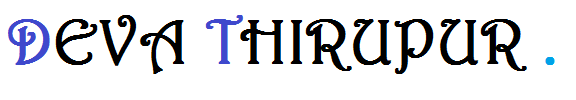
 |
|
















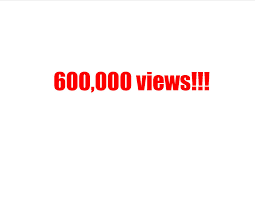


















Nice share bro
ReplyDeleteGreat Article
ReplyDeleteFinal Year Project Domains for CSE
IEEE Project Centers in Chennai
JavaScript Training in Chennai
JavaScript Training in Chennai