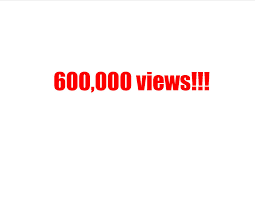Digipay Officially Announced Some Do's & Don'ts
Do's
1. Maintain records {offline) of day to day transactions in a register.
3. Update your correct bank details in Digital SEVA Portal if you are not getting your payout regularly.
4. Biometric device should be clean at the time of capturing customers fingerprint.
5. For Android Version download Digipay and RD service of fingerprint device from Google Play Store.
6. Decline transaction print out must be provided to customer by taking screenshot from mobile.
7. Your commission will be added in your DigiPay Passbook Daily.
Don’ts
1. In case transaction gets failed/ declined, amount should not be given to customer has declined amount will get reversed back in customer’s bank account in prescribed time set by bank.
2. During any failed/declined transaction, if amount gets debited from customer bank account in DigiPay then raise a complaint on digipay@csc.gov.in with transaction details.
3. In case transaction gets failed/ declined, then another transaction should not be performed again of the same customer.
4. No extra charges will be imposed on customer on any type of transaction.
5.If Wallet Top Up is successful from DigiPay but the amount is not added to Digital Seva Wallet then send the transaction details at digipay@csc.gov.in
6.No commission will be provided for Balance Enquiry, Self Withdrawal and Wallet Top up transaction.
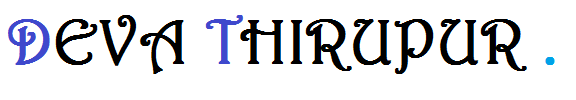
 |
|