Standard Operating Procedure (SOP) for display of “Outdoor creative”
Step No. 1 VLE needs to login through http://52.221.162.191/app/verifycampaign
Step No. 2 Selected VLE’s will be able to Download the creative and print the same on a Flex and display on a board (Printed Creative Minimum Size - 4 Ft x 2Ft) and fix it at a suitable space outside the CSC centre. VLE’s will also be able to check the campaign description by clicking on “Description “ button.
Step No. 3 The Downloaded file will generate a Barcode which will be Specific to the VLE and the Creative, The same design which is saved after download with the Barcode needs to be printed by the VLE on a flex/standee of size 4Feet by 2 feet.
Step No. 4 The VLE needs to also download a mobile app (Currently Android) which is also available on the Digital Seva on the Outdoor Creative page. The VLE needs to first download the Mobile App APK file in the computer and thentransfer the file to mobile and install it in the mobile phone.
Step No. 5 After successful installation of the Mobile App on the VLE Android phone , Using the Mobile App the VLE will first take a picture of the creative which is put outside the centre.
Step No. 6 The VLE will afterwards scan the barcode which is displayed in the creative.
The Mobile app will capture the GIS coordinates (LATITUDE & LONGITUDE) of the Outdoor Creative location . This Activity needs to be performed two time as per mention frequency in campaign description.
Step No. 6 Monthly reimbursement will be given to only those VLEs who perform this activity successfully during the prescribe timeframe.
Step No. 7 CSC SPV shall pay an amount of Rs. 500 each per month till the time the Campaign is runningto all such VLEs who would have performed the above mention activity.
Step No. 8 The Central CSC team will examine the reports that are available on CSC Portal and if found correct will issue the sanction order to the Finance & Accounts Department for payment. The money can either be transferred to the e-wallet account or the bank account of the VLE concerned.
Points to remember
· The VLE would download the creative, take a print out and affix the same on the board.
· This creative will be placed outside the CSC centre.
· The VLE will fix a board measuring 4 feet X 2 feet at his / her CSC.
· The creative will remain on display for a period of one month and after the period is over, the VLE will change the old creative and replace it with a new creative available on the Digital Seva portal
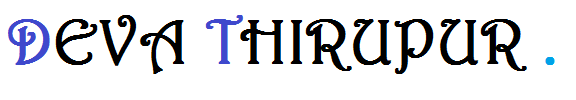
 |
|


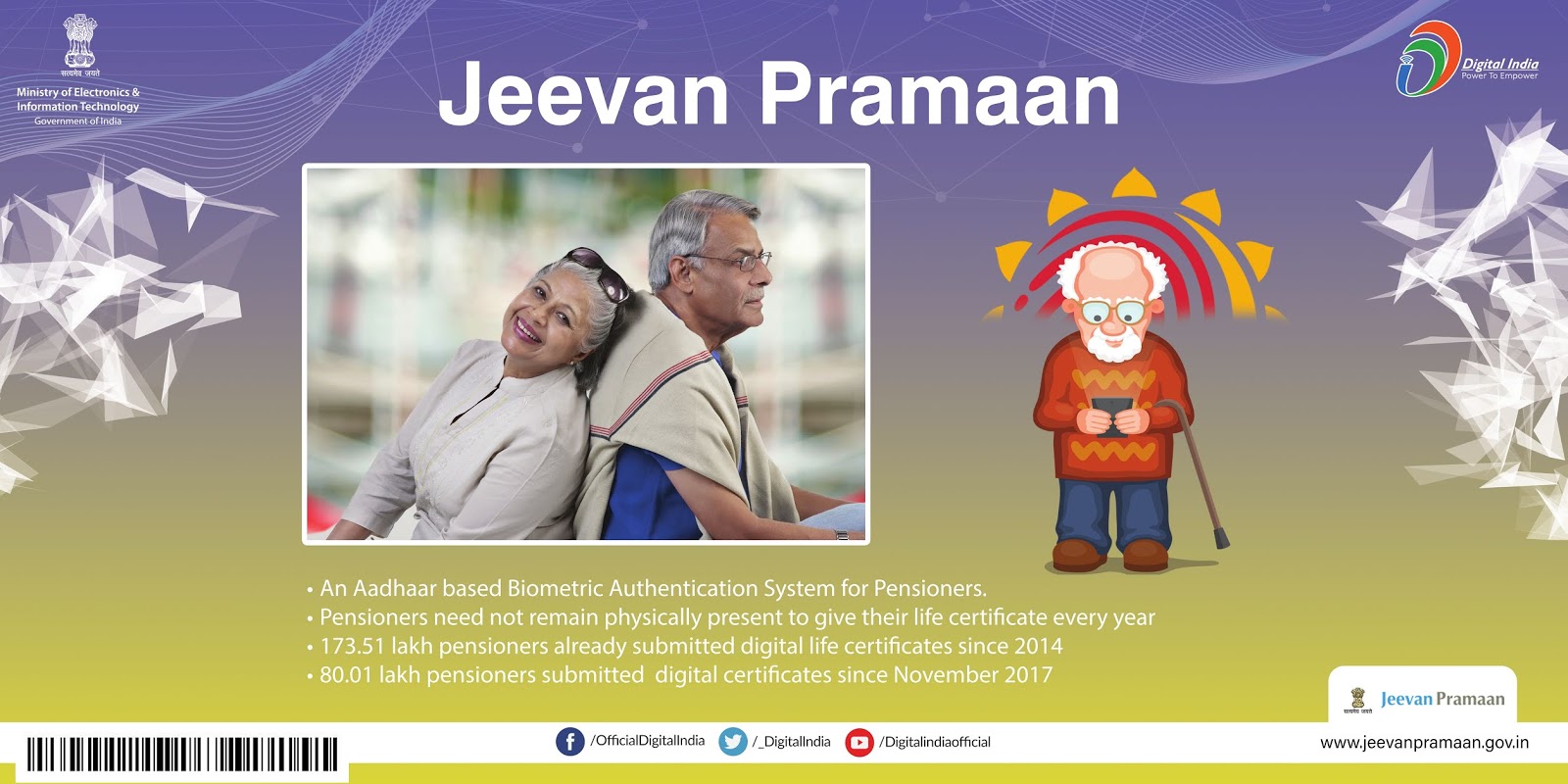














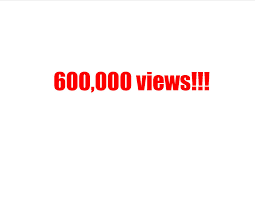


















No comments:
Post a Comment