Register here
Fee PaymentPay Online
Apply online here
Application Status
Forgot Registration/Fee Details
1. Initially, candidate has to register in the Registration module once per cycle and obtain unique registration number Register here Link for Registration: http://www.appost.in/gdsonline/fee.aspx 2. Candidates required to make fee payment(UR/OBC/EWS Male). Can pay through any Head Post Office Fee Payment Offices /Online Pay Online: http://indiapostgdsonline.in/onlinefee/ 3. Candidate has to apply using registration number and other details (Keep ready the required scanned copies in prescribed format and size of Photo, Signature, SSC marks memo,DOB certificate if DOB not on SSC marks memo, additional SSC marks memos if any, Community(SC/ST/OBC/EWS) certificate if applicable, computer certificate, PH certificate if applicable for hassle-free applying) Apply Online here: http://indiapostgdsonline.in/referenc... 4. Candidate can check the application status here Application Status: http://indiapostgdsonline.in/reg_stat... 5. For getting registration number/Fee ID for forgot candidates can be checked here Forgot Registration/Fee Details: http://indiapostgdsonline.in/Reg_forg... Tamilnadu circle notification is released. Start Date: 15.03.2019 End Date: 18.04.2019 Notification Helpline number: 044-28592844 email: staff.tn@indiapost.gov.in
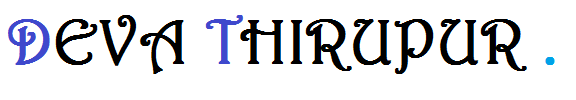
 |
|
















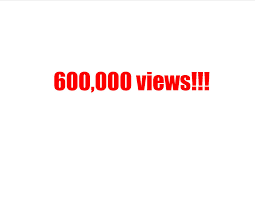


















No comments:
Post a Comment