
7th ECONOMIC CENSUS 2019 THROUGH CSCs
How does the CSC start Economic Census Work?
- The VLE needs to enrol enumerators in sufficient numbers
- All enumerators & the VLE have to undergo the learning on the CSC LMS, take the assessments & get certified.
- On certification – a login ID is created for all enumerators & the VLE based on their unique mobile numbers
- The VLE needs to login to his dashboard – https://ecensus.in and allocate work to all enumerators under him (explained in more detail in Point 3 below)
- All enumerators need to download the “Economic Census 2019” application from the Google Play Store
How does VLE assign the work to Enumerator?
- The VLE, on logging into his dashboard - https://ecensus.in, sees the entire list of Enumerators under him
- The unit of allocation to enumerator is village in case of Rural & UFS Block in case of urban
- One enumerator is to be assigned only one village / UFS block at one time
- Once the enumerator completes the assigned area, the VLE needs to de-assign that area from him & assign him another village / UFS.
- One VLE can assign different villages to different enumerators (or different UFS blocks to different enumerators) at the same time. That is multiple enumerators can work in different villages / UFS blocks at the same time.
- In case an enumerator leaves before completion, the VLE needs to de-assign him from that area & assign that area to another enumerator. All records “submitted” by the previous enumerator will not be visible & the fresh enumerator will need to only carry out enumeration on the rest of the structures.
- For urban areas, there is a link on the economic census website from where the approximate number of households in the UFS blocks can be downloaded - https://ecocensus.in/ECIHouseHold/default.aspx
- The VLE while assigning needs to put in the number of households allocated -that number should be 120% of the number downloaded from the ecocensus.in.
Role of VLE after enumeration completed
by enumerator
by enumerator
- VLE is the first level supervisor
- He has to ensure the following:
- Area coverage has been 100% and no structure has been missed out
- Verify each record for accuracy on the defined fields
The area allocation by
District Manager / District co-ordinator
District Manager / District co-ordinator
- The area allocation to the VLE is to be done by the DC / DMs
- On logging in to the EC Dashboard - https://ecensus.in, the DC / DM will see the complete list of eligible VLEs in their district in the following fashion:
- Choose State
- Choose District
- Choose Sub District
- Choose GP
- The last drop down will have the entire list of VLEs available in the District
- In case of Rural areas, the unit of allocation is a Gram Panchayat (GP) – one or more GPs may be allocated to one VLE
- In Urban areas, the unit of allocation is a IV Unit – one or more IV units may be allocated to one VLE
How does enumerator start enumeration of Household?
- First step is to download & install the Economic Census 2019 application from the Google Play Store on a mobile phone running Android version 5 & above
- On logging in with the registered mobile number & password, they will be taken to the survey screen where the area allocated to them will be visible – GP in case of Rural areas & UFS Block in case of urban areas
- They need to follow the application flow as per the training provided to them.
What is consider as complete Economic Census?
- For any given Enumeration Area – UFS block in Urban & Village in Rural areas – every single structure has to be covered by the enumerator and verified by the Supervisor Level 1. Whether Supervision Level 2 is done by SL2 of State Government / FOD officials is not a concern of the VLE / Supervisor Level 1.
CSC e-Governance Services India Limited
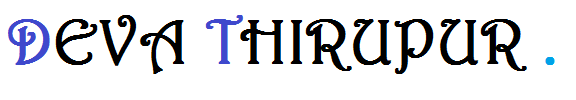
 |
|















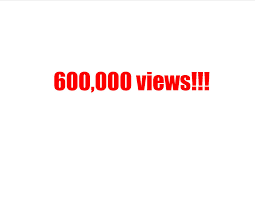


















No comments:
Post a Comment