Step-1: Visit https://digitalseva.csc.gov.in/ and log-in using CSC ID & Password
Step-2: Search Paytm Fastag and click at Paytm Fastag
Step-3: Login at new portal using CSC ID & Password and download “Paytm Mobile Application”
Step:4 Install “Paytm Mobile Application” at your mobile and log-in using your Paytm Registered Mobile number & password
(Note: Use only above-mentioned application to avoid any additional charge or delay in process)
Customer Registration Process:
Step-2: Enter Customer Mobile number and ask customer to enter OTP, (Once OTP confirms, Customer details automatically displayed)
Step-3: Enter Vehicle Number and Select Vehicle Class.
Step-4: Scan the tag or (Enter last 8 digits of tag manually if any problem comes during scan)
Step-5: “Kiosk” under Distribute Channel & “Retail” under Product Type
Step-6: Upload RC Front & Back image and Upload “tag Image” under the Vehicle Image section
Step-7: Customer will pay using QR at Agent mobile and complete the registration
Note: No need to collect any cash or any document from customer, customer will pay 250/-
INR using QR code at the end of registration. Out of 250, customer will get 150/- as minimum balance.
Incentive: VLE will get 40/- INR for each tag registration and 5/- INR additional incentive to paid
if VLE sale more than 200 tags in a month
Important Instructions for Fastag Sale
I. DO NOT BACK OR ESCAPE DURING REGISTRATION ELSE TAG WILL BLOCK FOR NEXT 24 HOURSII. ENTER TAG NUMBER CAREFULLY TO AVOID ANY PANELTY – IF ENTER MANUALLY
III. DO NOT HANDOVER THE TAGS TO CUSTOMER, AFFIX THE TAG ON VEHICLE ONLY
IV. AFFIX THE RIGHT CATEGORY FASTAG AT RIGHT VEHCILE CATEGORY ONLY
V. AFFIX THE FASTAG AFTER SUCCESSFUL REGISTRATION ONLY
VLE MUST SALE THE PAYTM TAGS WITHIN 20 DAYS ELSE FASTAG CAN BLOCKED BY BANK / NHAI WITHOUT SECURITY FEE. ONCE THE TAG IS BLOCKED, VLE WILL NOT ABLE TO SALE
Note: REFER “HELPDESK & TRAINING” SECTION FOR Vehicle Classification & Paytm Mobile Application For all unregistered tags or any other penalty due to process avoidance as mentioned above will pass it to VLE/Agent and CSC SPV will cover from Security Fee
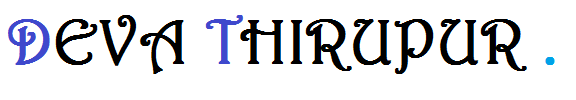
 |
|

















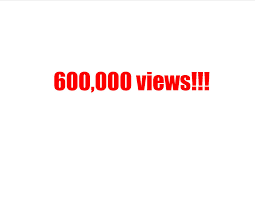


















No comments:
Post a Comment