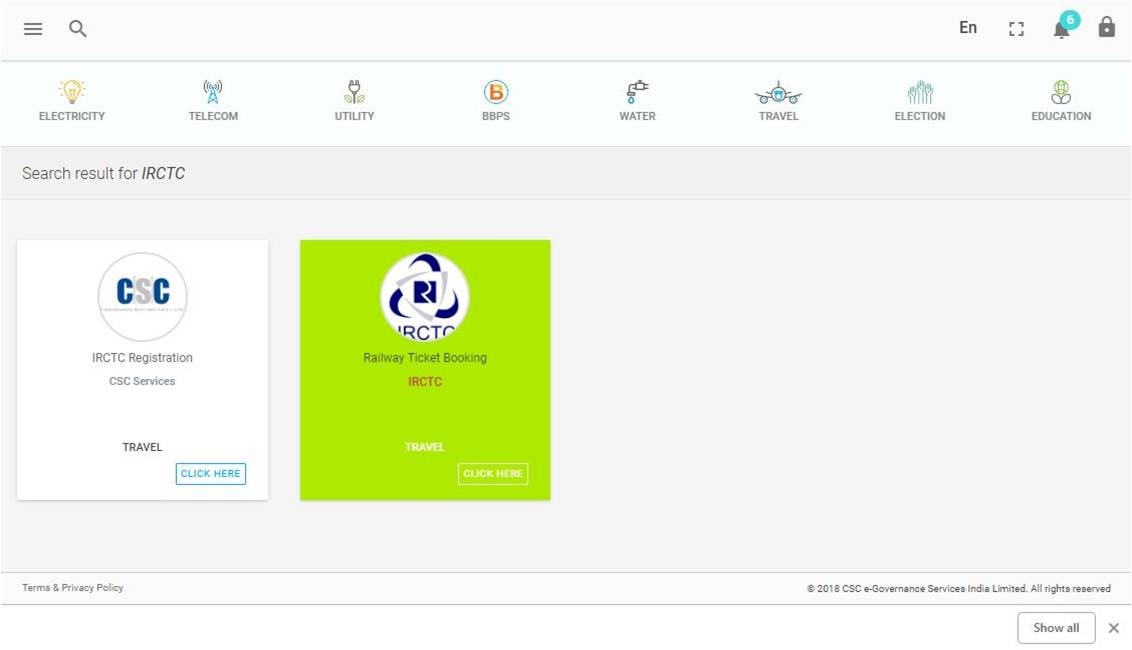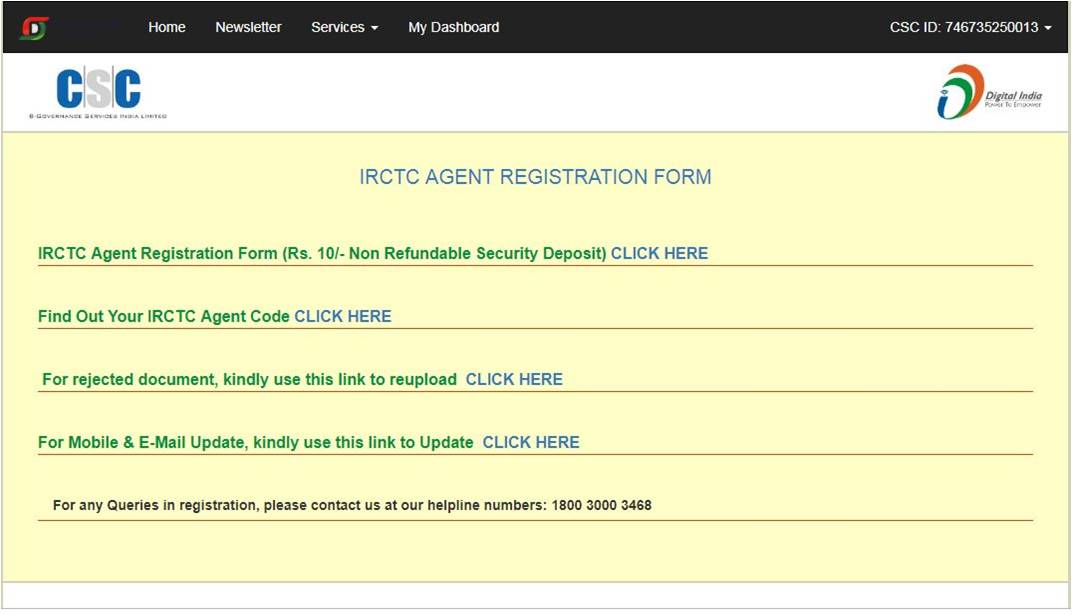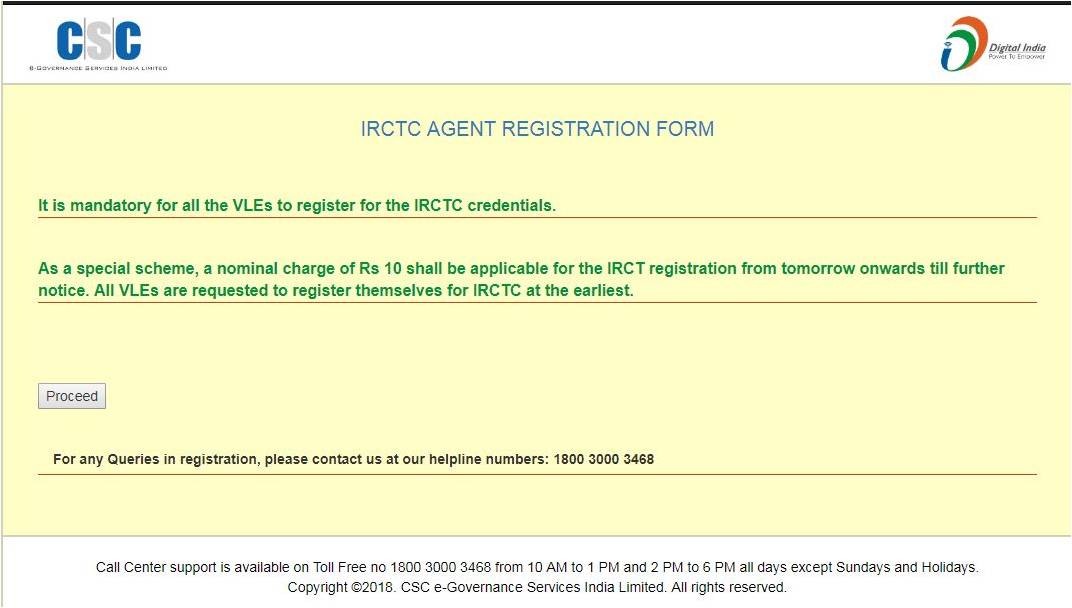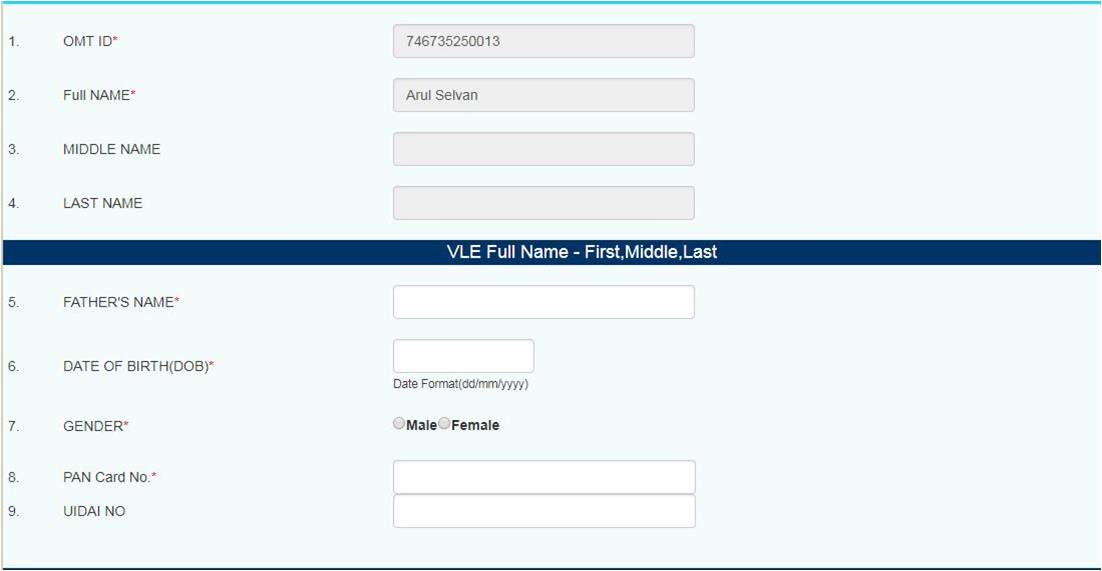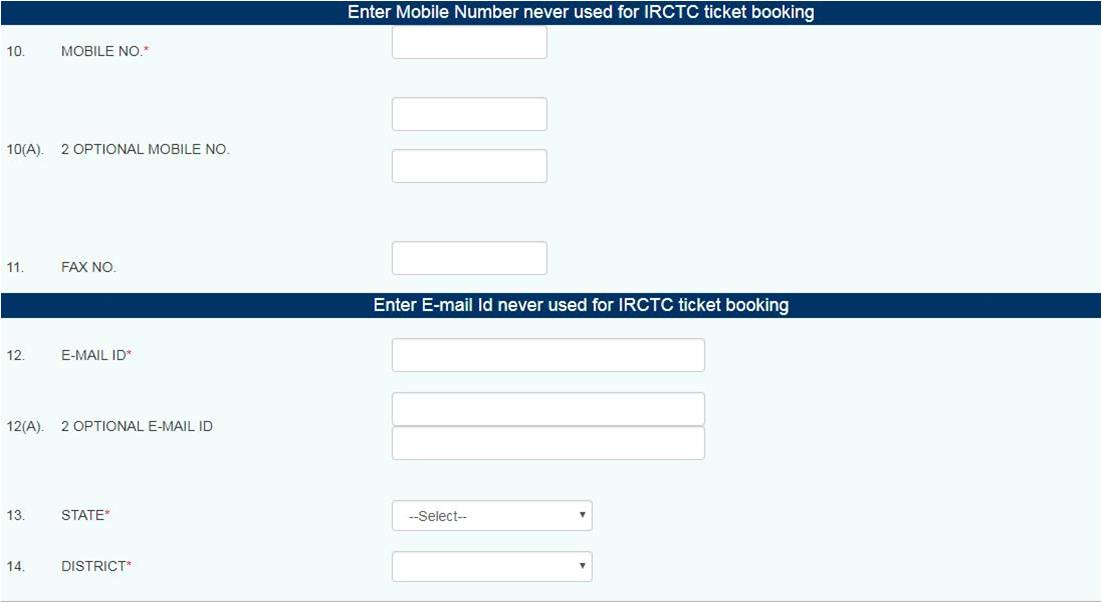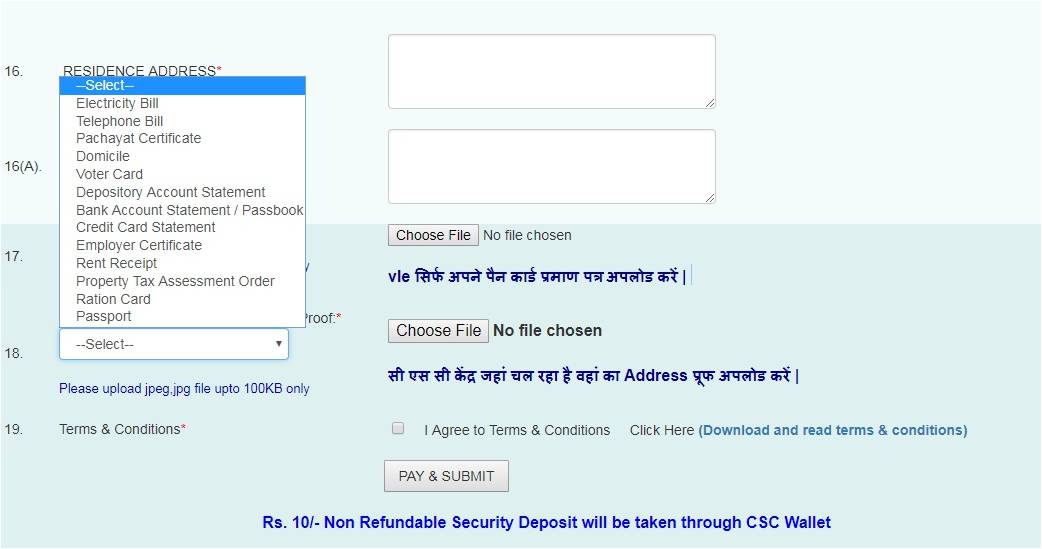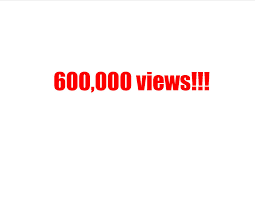Now all VLEs can register FREE for IRCTC
How to Register IRCTC ID, Step by Step Guide
DIRECT LINK - CLICK HERE
(* FIRST LOGIN DIGITAL SEVA AFTER USE THIS LINK)
5. Click Here to Proceed Option
How to Register IRCTC ID, Step by Step Guide
DIRECT LINK - CLICK HERE
(* FIRST LOGIN DIGITAL SEVA AFTER USE THIS LINK)
1.Login on
DigitalSeva Portal with 12 Digit CSC ID and Password
2. Search IRCTC in
search box or Click on Travel Section and you can Find IRCTC Registration.
3. Click on IRCTC
Registration , a new page opened as below and you can find IRCTC Agent
Registration in the Last Option
4. Below the list of Options available in IRCTC Agent Registration Form
5. Click Here to Proceed Option
6. Fill the Required Details as Mentioned in IRCTC Agent Id Registration
Form and upload Scanned copy of Proof to complete your Registration.
7. Payment Section will be display, Enter Your Digital Seva Login Password First after Put a Pin Number and click here Submit ,
Your Registration will be complete and take a Acknowledgement.
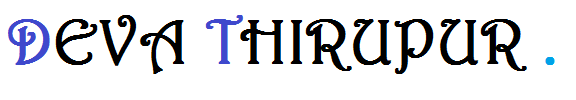
 |
|