
UTI / NSDL Reprint Pan Card process Step by Step 2019
Friends In this post of today you will know how to get your PAN card back
home if you have lost your PAN card. Whether you have not made a Q from
Pan Card UTITLS or NSDL, NSDL UTITLS has come out with a new update from both
of these agencies, which you can send back to your lost PAN card or the Damage
Pen Card, Reprint will be visited by the same way NSDL UTITLS has started a new
service.
So let's know how to get your PAN card from
NSDL and UTITLS again
UTITLS PAN Card Reprint process Step by Step
1, click on the link given below, you will go to the official side of UTITLS
2, enter your PAN number, insert the PAN number in the caption
3, then you will be able to put the base number if you want Otherwise, leave it.
4, Now is the date of birth which was in the PAN card. And keep this in mind that the date of birth is filled only in months and years. No need to fill the day.
5, then GSTIN will say the number inserted, you leave it
6, now you have to insert Captcha in the last and click on submit
As soon as you click in the Submit, your registered mobile number or email id will receive an OTP and after verification of OTP you will pay 50 ,Rs. 50 will pay net banking or debit card visits will now generate a slip, you can print that slip, now After 15 days, after about 15 days, you will get a PAN card in the same address as the address you created your PAN card.
UTITLS Pan
Card Reprint Link Click Here
UTITLS Regenerate Pan Card Reprint Request Link Click Here
Now talk about how NSDL asks
for its PAN card
NSDL Pan Card Reprint
process
1, click on
the link given below. You will go to NSDL's official side 2, click in the
link, enter your own PAN number
3, then the date of birth is to be inserted then Captcha is inserted.
4, you will be asked GSTIN Number will also be asked if you leave it
5, then click in Submit as soon as you click in submit, you will see your full details like email id, Mobile No, Pan No, whatever you want to take an OTP After selecting Select Email or Mobile, click on Continue
6, in whatever you select, OTP will verify the OTP verification as soon as you can verify you will have the option to pay 50 जाएगा You can get Net Banking or Debit Make ₹ 50 payment by card
7, after payment, a slip will be generated, you can print it and then within 15 days your PAN card will come in your address in the same address when you gave the address while creating the PAN Card
3, then the date of birth is to be inserted then Captcha is inserted.
4, you will be asked GSTIN Number will also be asked if you leave it
5, then click in Submit as soon as you click in submit, you will see your full details like email id, Mobile No, Pan No, whatever you want to take an OTP After selecting Select Email or Mobile, click on Continue
6, in whatever you select, OTP will verify the OTP verification as soon as you can verify you will have the option to pay 50 जाएगा You can get Net Banking or Debit Make ₹ 50 payment by card
7, after payment, a slip will be generated, you can print it and then within 15 days your PAN card will come in your address in the same address when you gave the address while creating the PAN Card
NSDLPan Card Reprint Link Click Here
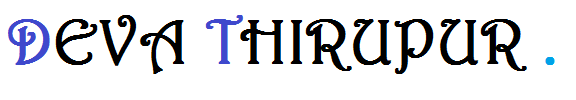
 |
|















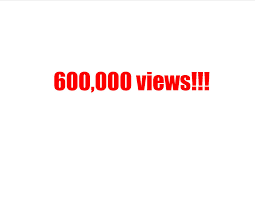


















IMPORTANT FOR US
ReplyDeleteVery nice friend
ReplyDeleteI like and appreciate your service nanba
Delete