கர்ப்பிணி தாய்மார்கள் தங்கள் கர்ப்பத்தை
பதிவு செய்ய 3 எளிய வழிகள்:
1.அருகாமையிலுள்ள அரசு இ-சேவை
மையத்தை அணுகி பதிவு செய்யலாம்
3. 102 என்ற கட்டணமில்லா
தொலைபேசி எண்ணை தொடர்பு கொண்டு பதிவு செய்யலாம்.
பி.ஜி.எம்.இஇ -இன்
முன் பதிவு வடிவை எவ்வாறு நிரப்புவது
விண்ணப்பதாரரின்
பெயருக்கு எதிராக கர்ப்பிணிப் தாயின் பெயரை உள்ளிடவும். தமிழில் கர்ப்பிணி தாய்
பெயரை தட்டச்சு செய்யவும்.
தமிழில் தட்டச்சு
செய்வதற்கு ஏதேனும் உதவி தேவைப்பட்டால், தமிழ் தட்டச்சு உதவி கிடைக்கும் வசதியைப் பயன்படுத்தவும்.
விண்ணப்பதாரரின்
முகவரியை தேர்ந்தெடுக்க வேண்டும்.
கதவு எண், பிளாக் (ஒன்றியம்) அல்லது யூனியன் , தெரு பெயர்,வட்டம்,மாவட்டம்
மற்றும் தபால் குறியீடு போன்றவற்றை தேர்வுசெய்யவும்
உங்கள்
தேர்வுக்குப் பிறகு, ஆரம்ப
சுகாதார மையத்தின் பெயர், சுகாதார துணை மையத்தின் பெயர்
மற்றும் கிராம சுகாதார நர்ஸ் (VHN) / நகர்ப்புற சுகாதார
நர்ஸ் (UHN) ஆகியவற்றின் பெயர் காட்டப்படும்.
இப்போது நீங்கள் VHN / UHN ஐ சந்திக்க விருப்பமான நாள்
மற்றும் நேரம் கொடுக்க வேண்டும். உங்கள் மொபைல் எண் உள்ளிடுகையில், பதிவு செய்யப்பட்ட மொபைல் எண்ணுக்கு ஒரு OTP அனுப்பப்படும். தயவுசெய்து வழங்கிய இடத்தில் OTP ஐ உள்ளிடுக. படத்தில் காட்டப்பட்டுள்ளபடி CAPTCHA விவரங்களை உள்ளிடவும். உள்ளிடப்பட்ட தகவலை சேமிக்க சேமி என்பதை
சொடுக்கவும்.
அனைத்து
தகவல்களையும் சேமித்த பிறகு, ஒரு ஒப்புகை காட்டப்படும்.
குழந்தையின் பிறப்பைப் பதிவு
செய்வதற்கு அனுப்பப்பட்ட நேரத்தில், இந்த
முன்-பதிவு எண் உங்களுக்கு மருத்துவமனையின் அதிகாரிகளுக்கு வழங்கப்படும்.
Please enter the url https://picme.tn.gov.in/picme_public in the address bar of any browser to see the
following screen.
Enter the pregnant mother’s name against Applicant Name. Type the name of
the pregnant mother in
Tamil using phonetic language. If you need any help for typing
in Tamil, please use the facility available using Need help in Tamil typing? Tab. In that page the English letter equivalent to the Tamil latter is given in detail. Similarly, please enter the pregnant mother’s usual place of residence under applicant address. After entering the address, you need to select the Administrative Unit. Administrative Unit is nothing but your Block or Union. All Villages/Streets available in your Block will be
displayed under Village. You must select mother’s Village / Street name. After your selection, the name of the Primary Health Centre, Name of Health Sub-Centre and the Name of the Village Health Nurse (VHN) /Urban Health Nurse (UHN) will be displayed.
Now you must give your preferred day and time to meet the VHN/UHN. On entry of your mobile number, an OTP will be sent to the registered mobile number. Please enter the OTP in the space provided for it. Please enter the CAPTCHA details as displayed in the image. Then click Save to save the information entered.
In the acknowledgment, a Pre-registration Id will be assigned to the mother for
future reference. Please
keep this number safe and furnish this
to VHN/UHN when
she meets you.
In case you have done this only at the time of delivery, you can furnish this pre-registration number to
the hospital authorities at the time of
delivery to register
the birth of the baby.
|
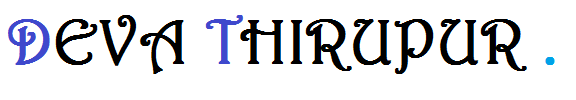
 |
|


















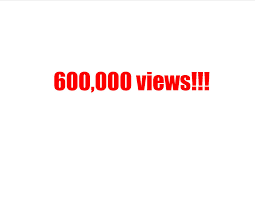


















No comments:
Post a Comment